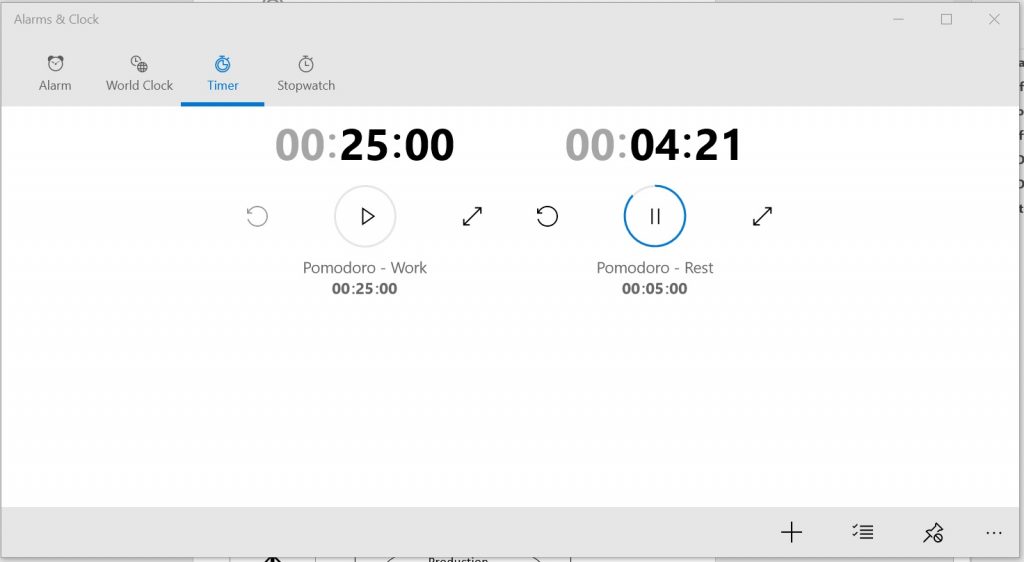I’m a fan of the Pomodoro Technique when it comes to quick blasts of productivity. Here’s a quick tip for how to use it on your PC.
As well as the natty tomato-shaped physical timer I have, I also use Windows 10’s Alarms & Clock app to make a virtual pomodoro… Search for “Alarms and Clock” in the search bar, then click “Timer” in the app.
Simply set up and save two timers, one for 25 minutes and one for 5 minutes.
Then just alternate between the two when you want to Pomodoro-ify your time!