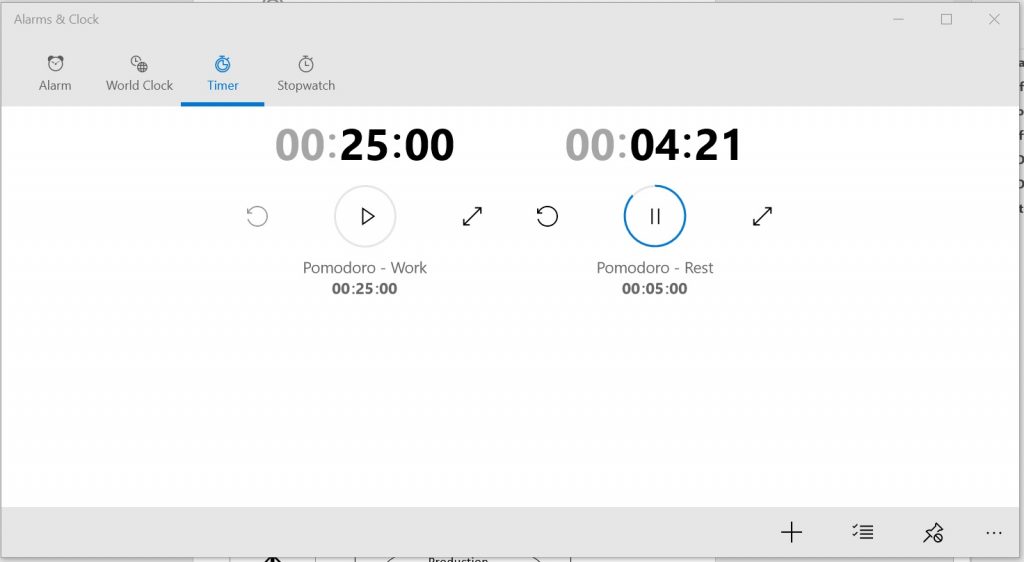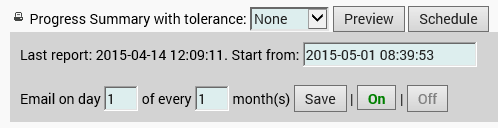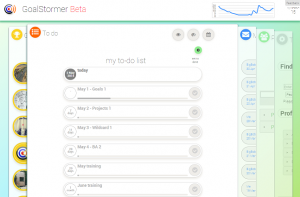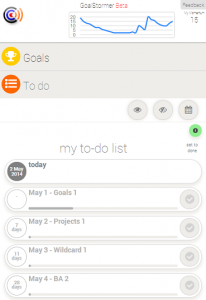Phil Byrne, from Positive Sparks, recently interviewed me on a wide range of topics. We talk purpose, problem solving and how automation helps grow businesses whilst giving people back time – so we can spend that time with other people…
Tag Archives: Action
Helping A Great Team Think & Act Differently
Total Clothing wanted to involve people from right across the team to streamline their processes, to prepare in advance for another year of major growth. They asked Critical Action to help with building vision, identifying changes and putting a plan into action.
“We worked with many of our team, led by Keith, to identify bottlenecks in our processes and by voting on the most urgent issues, gave everyone a sense of inclusion and buy-in.
It has brought the team so much closer in terms of working towards common goals and also in the way they communicate with each other on an ongoing basis.
We are really thinking differently as a team about the way we operate and this is translating into actions and profitability.
Keith’s no nonsense, practical way of facilitating, managing and ensuring that tasks were completed by all has really helped us overcome some challenging issues and we are moving forward with some exciting times ahead.”
Jan Richardson
Managing Director, Total Clothing Ltd
Analyse data for GDPR
I’ve been asked recently to present on my experiences in business analysis, and how they might help businesses and IT teams work together as they prepare for GDPR.
The talk, with its examples and stories from the trenches, has gone down well with the audience, so I decided to record it as an on-demand webinar.
You can find the webinar at https://youtu.be/eJBXUajwK_U or watch it here.
You can also access the 7-question diagnostic I mention in the webinar to get your own personalised ideas directly at https://mydiagnostic.online/diagnostic.php?diagid=10
Quick Pomodoro on Windows 10
I’m a fan of the Pomodoro Technique when it comes to quick blasts of productivity. Here’s a quick tip for how to use it on your PC.
As well as the natty tomato-shaped physical timer I have, I also use Windows 10’s Alarms & Clock app to make a virtual pomodoro… Search for “Alarms and Clock” in the search bar, then click “Timer” in the app.
Simply set up and save two timers, one for 25 minutes and one for 5 minutes.
Then just alternate between the two when you want to Pomodoro-ify your time!
Role Based Access – CIO White Paper
We’ve been doing a fair bit of work recently around roles and role-based access.
These projects have been around things like Active Directory, new ERP/CRM systems implementations, changes to responsibilities and working processes, and data migrations.
If this sounds like something you’re about to embark upon, and you’d like some assistance with the analysis and logical design, to feed into your technical design, you might find our short role-based permission white-paper gives you some food for thought.
Over a few pages, we share a summary of our thinking, observations and ideas for why role-based access is good, what sort of questions to ask, and how to map roles to groups to permissions.
We’d be delighted to talk you through our approach in more detail if you’d like to contact us.
Managing Staff with GoalStormer
We wanted to mention a new feature of our GoalStormer platform, for those of you who manage staff performance.
It’s important to discuss, agree, set and track goals with your people; but it can be time consuming to keep on top of, and often suffers at the hands of other day-to-day priorities.
That’s why we’ve introduced automatic scheduled reports into the GoalStormer ProHub (for Pro account users).
For users in your groups, or who have set you as a coach, you can already generate progress summary reports on demand. We’ve added a new “Schedule” button. This lets you pick a day of the month and a “how many months” frequency for reports to be generated and emailed to you as a PDF. You can do this per user, and you can switch the schedules on and off individually.
This means once you’ve agreed initial goals with users, you can sit back and let GoalStormer remind and inform you when it’s time to review progress with individuals.
Simple, but effective. Just how we like it!
Facts, Assumptions & Opinions
In my days as a Service Delivery Manager, we occasionally faced situations where “the customer was down”, and before the advent of affordable modern monitoring systems like System Center, I’d often find this out when engineers came to me saying things like “we need to drop everything and fix X!”
Sometimes, you find, after throwing resource at a problem, that the root cause was not only nothing to do with us, but not even something over which we had any control.
However even in those situations; you don’t want to do the equivalent of standing in front of a customer with arms folded, saying “not our problem mate…” – we empathised with the customer, and wanted to get them to a potential solution as fast as they could, with our help.
So we created three ways to categorise the information we had to make decisions upon, right from the first call:
- Facts – supported by evidence – you can make decisions based on facts
- Assumptions – not proven, but based on our experience – a decision made on assumptions needs to be validated, fast
- Opinions – driven by feelings and fear – ideally don’t make decisions based on opinions, but do respect the emotions behind them when thinking and communicating
So, quickly, we could parcel up what we “knew” into three pots; facts to make decisions on, assumptions to explore and validate, and opinions to manage. Three tasks that can be delegated, owned and tracked.
Of course, there is still a human judgement to be made on when you have enough facts to start acting. This judgement itself is driven by a mixture of facts, assumptions and opinions of your own.
V2A – Make Vision Happen
We’re please to announce that our new Vision2Action programme (V2A) is now available!
It’s a fast-tracked, concentrated shot of our customers’ favourite tools and processes. It’s designed to give busy business owners and directors a structure for turning their vision into a strategy with defined objectives, plans for delivering change, and the time and support to keep the momentum up.
The emphasis is on working with you to make the most of your time and knowledge, so we can create for you “actionable documents “- in other words, real documents, with content, decisions, guidance and information; which you can share with your people, refer back to yourself, or use with external suppliers.
Each fixed-price programme includes an initial, intensive set of activities to get things moving, and then quarterly review meetings, plus use of our online goal-tracking platform.
Bespoke versions of the programme are available for larger businesses, organisations or departments – please contact us for more information.
A Day at the RACIs
One of the big challenges of delivering a project efficiently and effectively, is to get the right people involved at the right time, doing the right things, without turning it into death by committee.
RACI matrices help to manage this. They’ve come up a lot in conversations we’ve had recently, so I thought a few words on them might be of interest.
RACI is an acronym for Responsible, Accountable, Communicate, Inform.
List major parts of your project in one column, headed “Areas” or similar – and add four further columns for the four RACI headings.
Consider which names to write in each “cell” – the columns for each row:
- Responsible: who will actually do the work which delivers the objective of this area? Can be one or more names
- Accountable: which one person puts their name to this area of the project, signs it off, and ultimately is answerable for it?
- Consult: with whom will you have 2-way dialogue to get the best delivery of this area – executive stakeholders, subject matter experts, and so on – who helps define things or cover gaps in knowledge for example? Can be one or more names.
- Inform: Who needs to be kept abreast of project progress, issues, outcomes and dependencies (like the need for staff training, process change, systems updates, and so on)? Most likely many names, but could be just one.
Once you have defined and agreed the RACI list, make sure people are aware of it, and understand how they fit into it, particularly around Responsible/Accountable (“one name on the ball”).
We sometimes find people in the “Inform” list feel they should be in the “consult” list. If this conversation comes up, we tend to ask what unique knowledge the person brings to need the 2-way conversation, and also seek to get a firm commitment of time they will devote to the Consult work – no commitment = no consulting, in short. That’s not to say that “Informers” can’t contribute to things like initial requirements gathering if that makes sense.
You can also create a RACI matrix with the areas in the left-most column, then people’s names as column headers, with the RACI letters in the “cells” as required – try both formats and see what works best for you. The latter is the more common layout.
GoalStormer – Storm Your Goals!
We’re pleased to announce a new User Interface for GoalStormer, our goal achievement web-app and online community for individuals and businesses.
The new look gives you more of a “dashboard” on PCs and larger tablets, whilst slimming down and giving a simpler look when viewed on smaller tablets and phones.
We hope you like the new look and feel!
Standard GoalStormer accounts are free, and we offer a range of paid-for accounts to meet your needs, plus consultancy services for businesses. Please contact us if you would like more information on using GoalStormer for your business; either with your customers or staff.